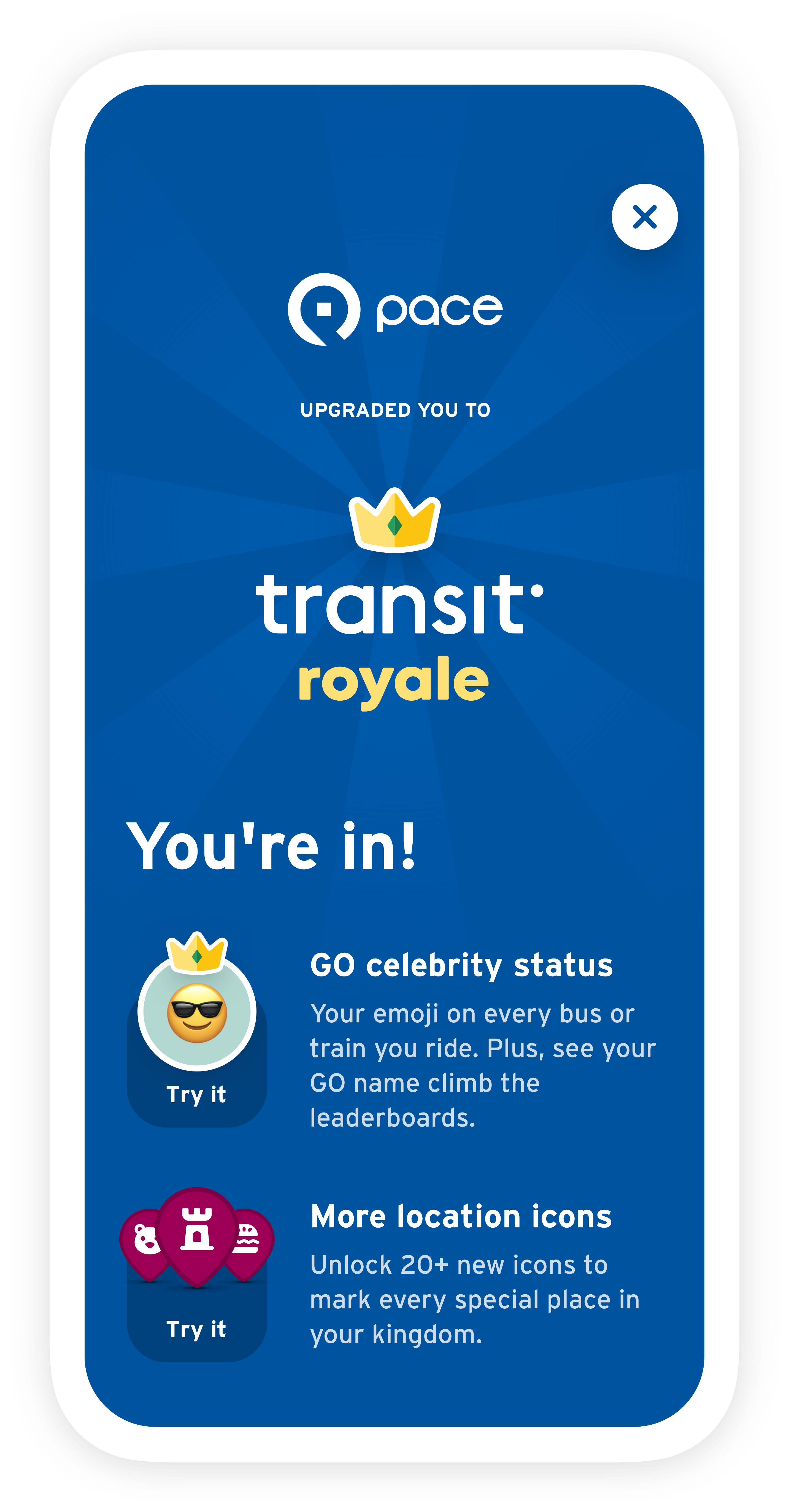Bus Tracker Text Messaging Service
Pace customers can get real-time information about when the next bus is arriving at their stop by simply sending a text message (or "SMS") with a mobile phone.
How do I get the next bus arrival time?
Type "41411" as the phone number to which you are sending a text message. Then, in the body of the message, type "Pace", then a space, then the code number you see on the bus stop sign. When you send that text message, a bounceback message should come to your phone in a matter of seconds. That message will look like this:
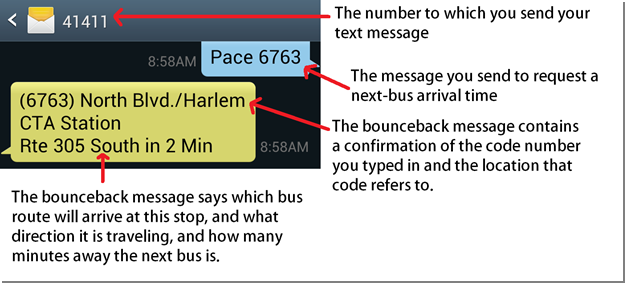
The first time you use the service, you'll get an introductory message saying "Welcome to Pace." Please be assured Pace won't spam you with text messages. You will only get real-time bus arrival information when you request it with a text message that you send.
How do I know the code number for my bus stop?
The easiest way to determine the code number for your bus stop is to see it on the bus stop sign:

If the bus stop sign at which you regularly board does not yet have a code, you can use the Pace website to look up the real-time bus arrival information for your stop and, at the same time, obtain the code number which you can use for future reference:
-
Visit the accessible version of Bus Tracker, select your bus route, direction of travel, and your chosen bus stop, and the web page will display the next 3 predicted times for a bus to arrive at that location.
-
While on that page (which is displaying the predicted arrival times), look at the address bar (also called "URL bar") at the top of your web browser. The URL displayed there has a 3-to-5-digit number at the very end of it. That number is the stop identification code number. It can be typed into a text message in the manner described above to get information about that particular bus stop.